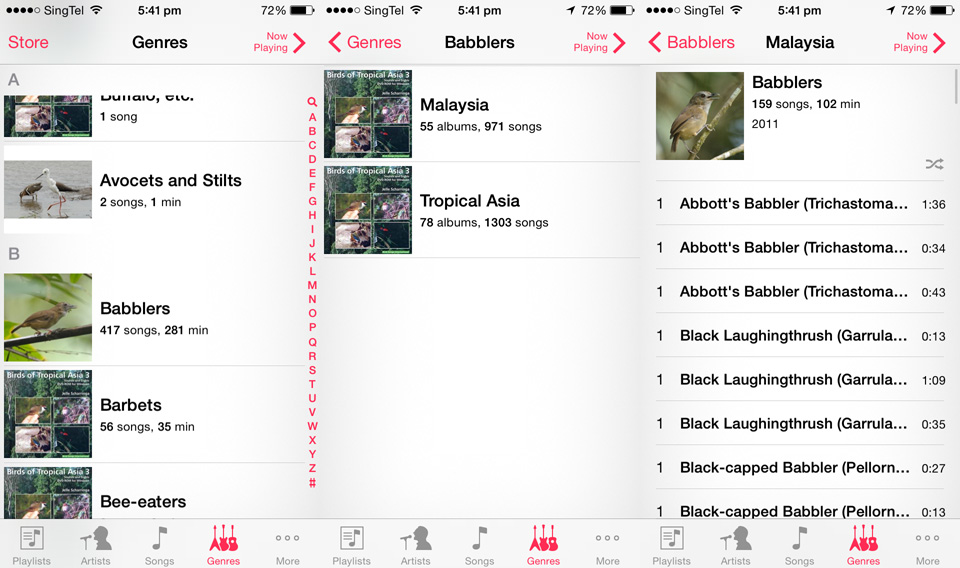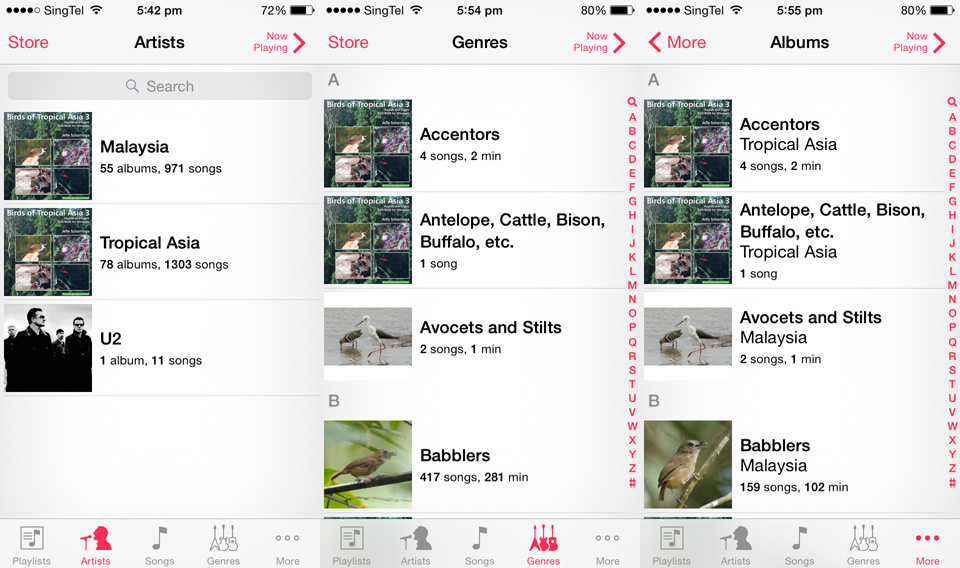If you are like me, you don’t have any music on your iPhone, iPad or iPod. Just bird calls 🙂
I have around 2300 bird calls mostly purchased, but also some downloaded from Xeno-Canto and a number recorded by myself or friends. Organizing several thousand bird calls is clearly very important so you can find the one you want quickly!
As it happens all these bird calls are in the MP3 format and mp3 supports numerous tags that can be useful in sorting through your collection. The tag names are clearly musically oriented, such as: Album, Song, Artist, Composer, Genre and more. Although bird calls don’t strictly have a composer or artist, the tags can be mentally mapped to fit your requirements.
Hence I used Genre to mean a collection of related birds, such as broadbills, bulbuls, ducks, pigeons, trogons, and so forth, a loose family grouping. So for example, if I select the genre bulbuls, only those bird calls for bulbuls would be displayed.
Now as it happens for many family groupings such as bulbuls there are lots of species, so I used Album to create a group of bulbuls within my local geographic area. (in my case peninsular Malaysia) This was to make those local bird calls more easily accessible. The rest of the bulbul calls were grouped in a non-local geographic area.
So there we have it, a simple system for drilling down to a particular bird call, using just three mp3 tags. Namely “Song” for the actual name of the bird call, and hence species. “Genre” for the family grouping of species. And “Album” for a geographic grouping.
Here are screen captures of the drill down from Genre to Album to Song from an ancient iPhone 3GS running iOS 6.
This rather simple organizational structure worked a treat in iOS 2, 3, 4, 5 and 6 until September 2013 when Appletini released iOS 7 and then suddenly the wheels came off the wagon. Now my prized collection of bird calls was suddenly less accessible. I quickly learned that I could drill down from Genre to Album to Song as before, but once I drilled down to bulbuls for example, if I then tried to drill down to broadbills, only bulbuls would be shown. I was sure this was just a bug of the early 7.0 release and kept my fingers crossed for the next few point releases … but nothing changed. WTF? Then after some experimentation I found that if I unloaded the Music app from memory (double-click the home button, swipe up to unload) that I could then drill down to broadbills. But once I drilled down to broadbills if I tried to go back to bulbuls, only broadbills would be shown. ARGH!
This was annoying, and meant all the time I had spent organizing my collection of bird calls was affected by what I assumed was a bug. I read the Internet forums and I saw that many other folks were complaining about iOS 7’s treatment of Genres as well. Still assuming it was a bug, the maxim is that every bug has a workaround, well at least most of them do. So I tried lots of things, I won’t list them all here, but they entailed tweaking my mp3 tags, trying different combinations and you can be sure, lots of hours. Nothing worked.
Fast forward to September 2014. Appletini releases iOS 8. Certainly this will crush the iOS 7 bug, right? Wrong. Exactly the same behavior is exhibited. Android is starting to look pretty good. I actually tried a Samsung Galaxy Note 4 and found that their standard music app doesn’t even have a Genre category. Oh well, perhaps the grass is just as burnt on the other side. I read on Internet forums that folks complaining about iOS 7’s issues with Genres have resorted to third-party music apps with some degree of success. So I try perhaps around ten third-party apps, mostly free, but a few paid apps. I have my best luck with an app called Ecoute. I find that it completely restores the functionality that iOS 7 took away, but it has a few minor bugs of its own. As a paid customer I write to the developer for support. Nothing, no response. So I can’t 100% recommend this. Not bad though, search for it in the App Store if you wish.
Now between a rock and a hard place with iOS 8 broken, Android no rainbow, third-party apps not nirvana, Internet forums not completely helpful I give one last go at finding a workaround before tossing the iPhone into the South China Sea.
I unload all the Songs just leaving 10 in two simple Genres, accentors and babblers but it could have been anything. I try lots of combinations of mp3 tags. The first glimmer of light comes when I see that the Music app gets confused it the Genre babbler is in both Albums (that I used for geographic location). Then some more testing revels a definitive issue. An Album may not contain more than one Genre. Period. If it does, the Music app gets confused. This was certainly not the case in iOS 2, 3, 4, 5, 6 but it is the case in iOS 7 & 8. Why, who knows, too many Appletini’s I think. I guess it must be Appletini’s infinitely loopy wisdom that for the average user, they purchase a few music albums and most music albums are of just one Genre. In other words, all the Songs on a Beatles Album are Rock. All the Songs on a Willie Nelson Album are Country. So I guess Appletini thinks this dumbing down is better for the average user?
Of course Appletini doesn’t document any of this and at least over here they are just one big brick wall, nothing gets in, nothing gets out. But at least this explains why the Internet forums are on fire over Appletini’s treatment of Genres in the current iOS. And now knowing the exact nature of the issue, I can begin to try for a workaround.
Fast forward to the actual workaround, I find that since an Album can not contain more than one Genre, I will simply create a new Album for each Genre. Then I will use the Artist mp3 tag as a substitute for the functionality of the Album mp3 tag, in other words I will use the Artist mp3 tag to group my Songs by geographic regions. This works and is solid. The shareware program Tag&Rename was instrumental in getting all this done as it could quickly rename several thousand mp3 tags, Highly Recommended.
Below is what a working drill down looks like in iOS 8.
And just to show the “hack” to use the Artist tag as the geographic location, and the “hack” that Albums and Genres have been set equal to each other. I fibbed, I do have some music, the free U2 album Appletini pushed out with iOS 8.
Well it’s a workaround or “hack” if you prefer. But as compared with third-party apps which may not be well supported, and at least until Appletini completes their spaceship campus and gets some more wild and crazy ideas, this “hack” is likely to continue to work. So in case there are more of you out there who have a lot of bird calls and have been scratching your head, perhaps this will help.
Tags: Apple, birds, IOS7, IOS8, iPad, iPhone, iPod, Music App